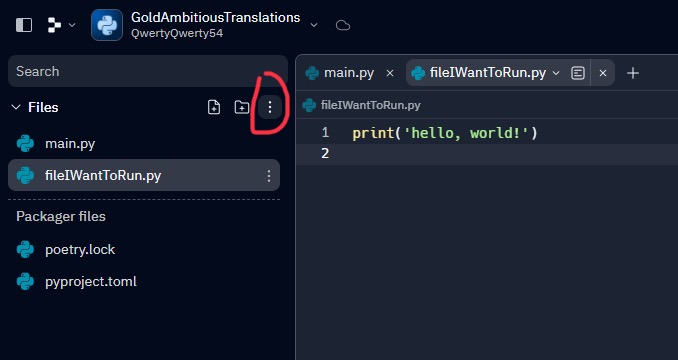Ah, that’s a separate issue. Replit (by default) expects your main file to be called main.py. In your case, it’s called degrees.py, you can either rename it to main.py, or follow this:
Click the ⋮ next to “Files” then click “Show hidden files”. Next click on the .replit file and finally you can change the entrypoint to whatever file you want to run.
Images
You should also see the docs on how to configure a Repl: https://docs.replit.com/programming-ide/configuring-repl
And if you want to run the last edited file, take a look at this post:
improved: add/change to start of .replit:
onBoot = '''/nix/store/fbi9r30p3lqk96lmw5b1v1bpbj62cr2l-inotify-tools-3.20.11.0/bin/inotifywait -rqme create --format=%f%w --include='\..+\.py.[0-9]+~' .|while
read f
do
f=${f#.}
o=
r=
while
read -r l||[ "$l" ]
do
case $r
in
"")case $l
in entrypoint*)m="${l%\"*\"}\"${f#*~./}${f%.*~*}\""
case $m
in
"$l")break
esac
l=$m
r=1
esac
esac
o="$o$l
"
false
done<.replit||echo -n "$o">.replit
done'''
And run kill 1 in Shell..+\.py on line 1 with the ERE of the files you want to be auto-set as entrypoint.
If you’re on the new template, you might not have a entrypoint set, if that’s the case, you can just add one.
1 Like