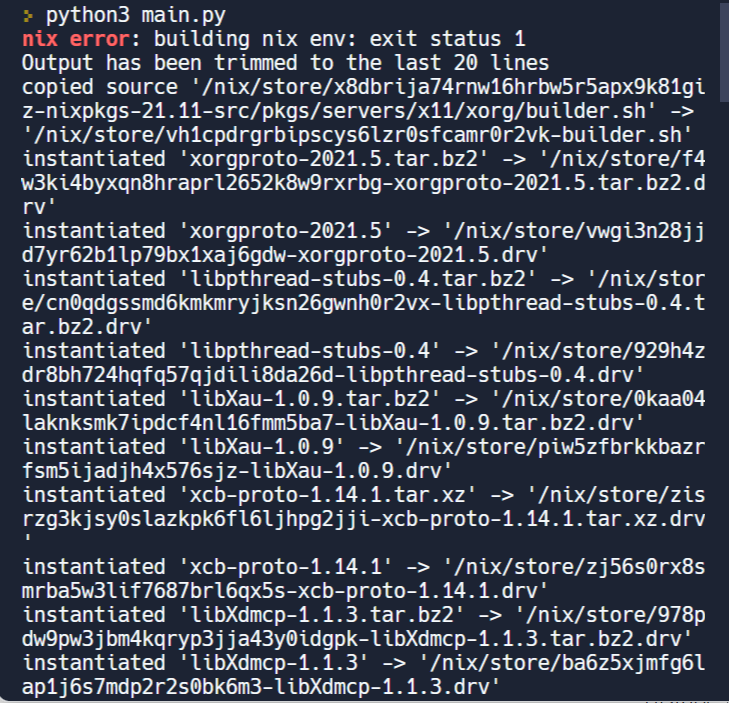I am a teacher using replit teams. I have a student who was working on a project and started getting a “nix error” when she compiles.

I know that Nix is a tool designed for managing packages and system configurations, but I’m not sure what happened to cause the error… or how to fix it.
There are no errors in her code. The only way I could think to resolve it is to delete her project and start over, but I don’t think there is a way to do that once a student has started a project. I did delete all the code and then pasted in my code that I know works, but it didn’t fix it.
Also… her other projects compile with no issue.
Hi @kcdill! You will need to send a link to the repl for people to be able to try and help fix the repl.
Hey there, kcdill, welcome to the forums ![]() , what language is your student programming in and what is the link to the repl?
, what language is your student programming in and what is the link to the repl?
How do I do that? I’m not sure where to send it.
I am also facing the same problem could you help
here is my link - https://replit.com/@DilipSahani1/pyten?v=1
Hi @DilipSahani1 thanks for your related query.
I forked your Repl and was able to see the same error message. Digging deeper I noticed you’d added the openpyexcel package.
I tried a clean Python 3.10 Repl using the same template with no additional package added and it worked here. I established that the code probably isn’t causing the issue here.
I then added the openpyexcel package and again ran the program without error. So I established that the package manager isn’t likely to be causing the issue.
Finally I took a look at the replit.nix files for both Repls and saw a clear difference.
The forked Repl:
{ pkgs }: {
deps = [
pkgs.cls
pkgs.graphicsmagick-imagemagick-compat
pkgs.python3
];
The clean Repl:
{ pkgs }: {
deps = [
pkgs.python3
];
Did you add these lines manually?
pkgs.cls
pkgs.graphicsmagick-imagemagick-compat
No, I haven’t added those lines
“pkgs.cls
pkgs.graphicsmagick-imagemagick-compat”
Ok. Then maybe they were added from another package that you were trying. Either way if you remove those two lines it should work.
I encountered the same problem on my website, even with the latest master
nix-shell -p '(callPackage (fetchTarball https://github.com/DavHau/mach-nix/tarball/master) {}).mach-nix'
Link to the repl please?
Oh ok thank you. I was not aware of this.
Good day, please I also have the same error and I need assistance.
This is the link below:
https://replit.com/@JeremiahOjo1/boilerplate-arithmetic-formatter-2?v=1
I am having the same issue, Recently started learning to code so have no idea how to fix.
Here is the link: learning to code - Replit
hi, my name is Juan Sebastian, i have the same error.
i wnat to run the herecia.js file but i can’t
i send my link
https://replit.com/@JuanGuzman29/javaScript-OOP-proyect?v=1
thanks
Hi @JuanGuzman29 thanks for your message and welcome to the community.
I took a look at your code and I think you have misspelled constructor which might be causing your error:

Hi @tomjames04 apologies for the delay in responding and welcome to the community!
I noticed you haven’t yet resolved this issue. You have added something to your replit.nix file which is causing the issue.
Please replace the contents of replit.nix with the following:
{ pkgs }: {
deps = [
pkgs.clang_12
pkgs.ccls
pkgs.gdb
pkgs.gnumake
];
}
Good day, please I also have the same error and I need assistance. I am Use Python languange in this project
This is the link below:
https://replit.com/@HilmanPermana/boilerplate-arithmetic-formatter