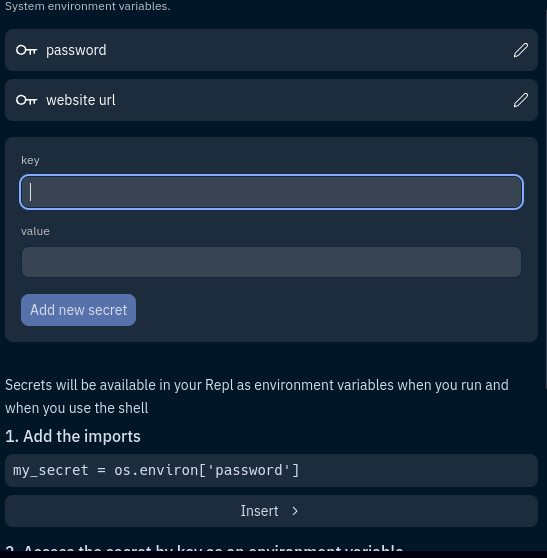so I was trying to acces environment variables in python but when I run it, the project cant and access environment variables even though I added them in. How do you access secrets in python in replit.
replit code
#password is py secret 35
from os import getenv
responce = ""
print(getenv("password"))
def login():
responce = input("enter password: ").strip()
print(responce)
if responce == getenv("password"):
return True
else:
return False
print(getenv("password"))
def mainlogin():
while True:
logincorrect = login()
if logincorrect:
print("you have hacked into this project now go to " + getenv("website url"))
break
else:
print("wrong password")
mainlogin()
when signed in console picture

not signed in console picture

secret key tab
project link](https://replit.com/@LevKnettle/fox-bank-secure-login?v=1)